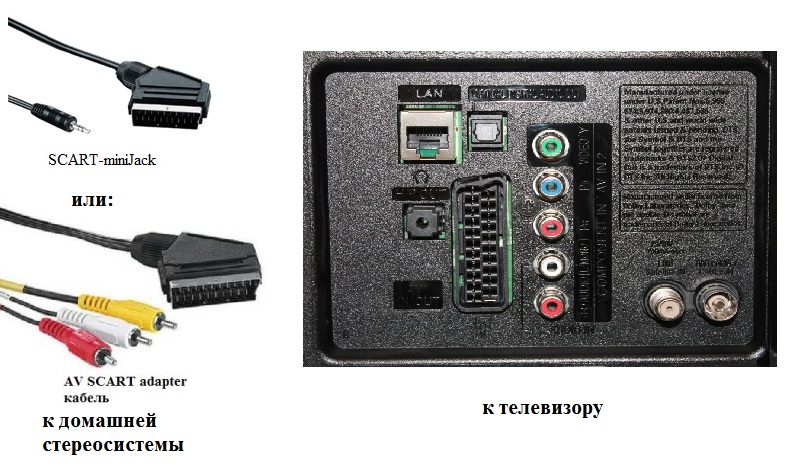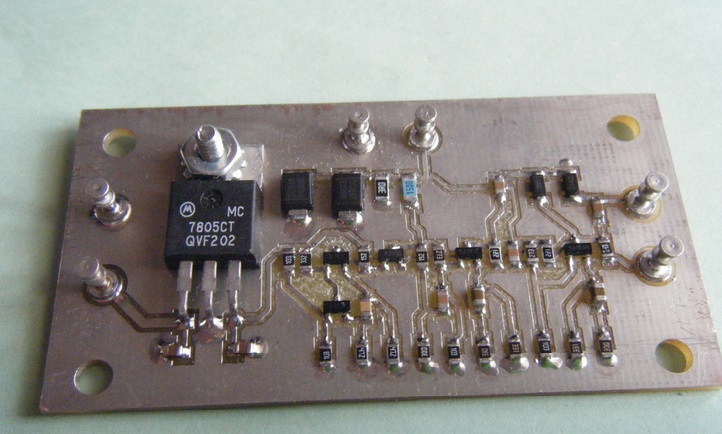Connecting Speakers to Your Television
Connecting speakers to your TV depends on their models, but here are some general recommendations to assist you in this process:
- Connect the speakers to a power source.
- Select a suitable method to connect to the TV (3.5 mm audio input, HDMI ARC, optical audio cable, Bluetooth).
- Adjust the TV’s sound settings to use external speakers.
Note that connections may vary based on your TV and speaker models.
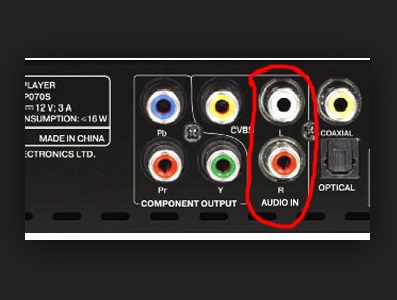
Connecting Standard Speakers to a Television
Yes, you can connect standard speakers to a TV if it has the corresponding audio input. The most common inputs include a 3.5 mm headphone port, HDMI ARC, optical audio cable, and Bluetooth.

What If There’s No Suitable Connector?
If your TV lacks a suitable connector, you can use the following solutions:
- Connection via an audio receiver.
- Using a digital-to-analog converter (DAC).
- Connecting a Bluetooth adapter.
The choice of solution depends on your needs and the capabilities of your equipment.

Connecting Speakers via HDMI
To connect speakers to your TV via HDMI ARC, you will need:
- A TV with an HDMI ARC output.
- A speaker with an HDMI ARC input.
- Connect an HDMI cable to the corresponding ports on the TV and speaker.
- Configure the TV to use an external audio system.
If necessary, refer to the user manual or manufacturer for assistance in setting up.